Federal Reserve Announcement for Wires July 14, 2025
Dear Lakeside Client,
The Federal Reserve has announced a mandate impacting all banks effective July 14.
Specifically, all WIRES must now include the physical address of the beneficiary bank. Any intermediary banks, if applicable, must also have their physical address shown. This also applies if your account is set up for “ACH and Wires”. Even if you just use ACH, the definition will require physical bank addresses.
To explain, the Federal Reserve is updating its wire transfer system to a new global standard called ISO 20022. This change will allow for more detailed payment information, improve security, and help banks better serve customers in a global economy.
Any WIRE originated July 14 or later must include the beneficiary bank physical address (and/or intermediary bank where applicable)… or it will not be accepted. Again, the rule applies to WIRES only. It does not impact ACH transfers, for example. But note if your recipient is established as “ACH and Wires” you must add physical addresses.
This direction is an update to your existing recipients held within Lakeside Bank’s Cash Management online banking, or new wire originations with new recipients created. All that’s needed is to add the address of the beneficiary, and any intermediary, banks. We have vetted this federal notification carefully. It is not an attempt at fraud. And again, it is only an update to your existing or new originations. You’re not being asked to change beneficiaries or routing numbers. Only to add bank addresses.
Fortunately, Lakeside has TWO ways you can check to see if your recipients beneficiary / intermediary banks currently include their physical address … and how to easily add it if the address is missing. Every client must add this information. Lakeside is not authorized to do this for you. See the samples and links below!
Please feel free to call or email your Lakeside Banker or a member of our Treasury Management team with questions. If it’s more convenient, email us at: [email protected]
We’re here to help make sure this new Federal Reserve requirement does not cause any delays with your standing or new wire transfers as of July 14.
Regards,
Lakeside Bank
Here are sample pages and instructions for confirming or adding bank physical addresses through the Lakeside system:
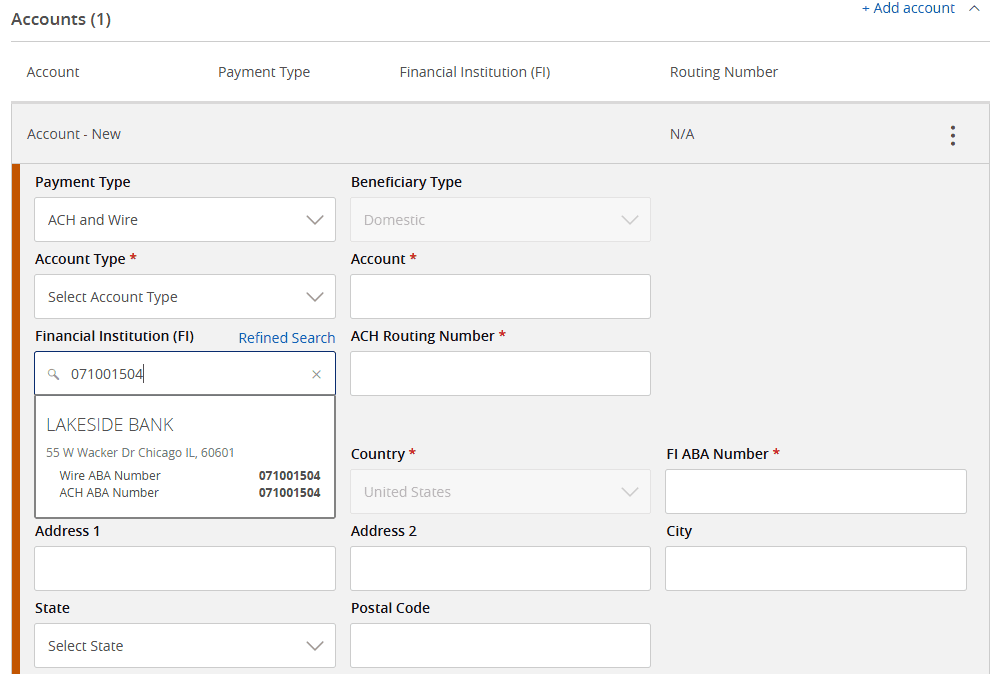
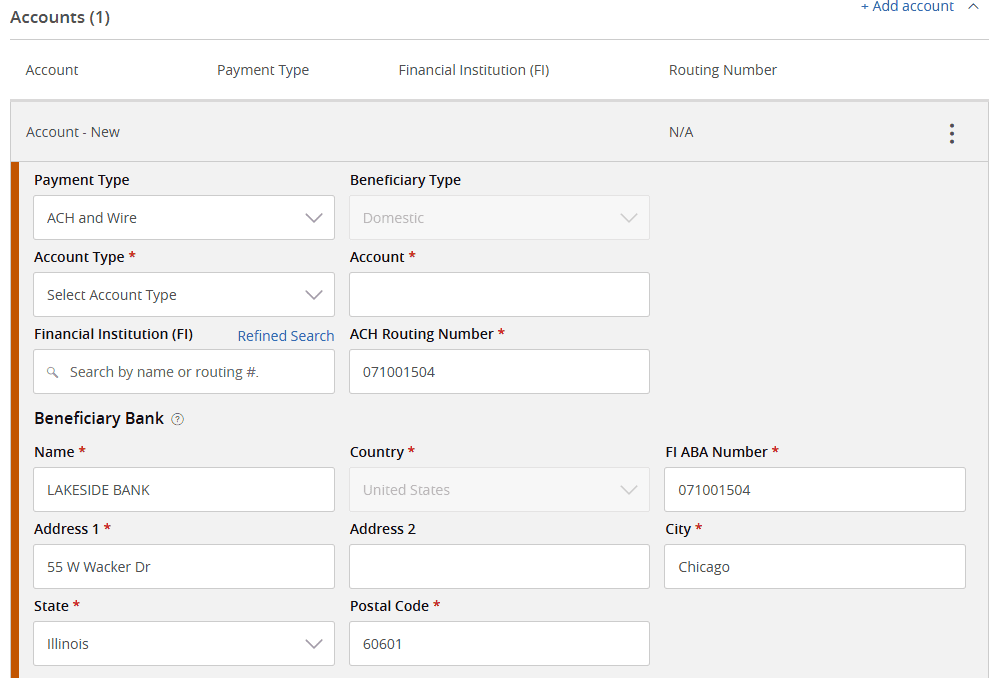
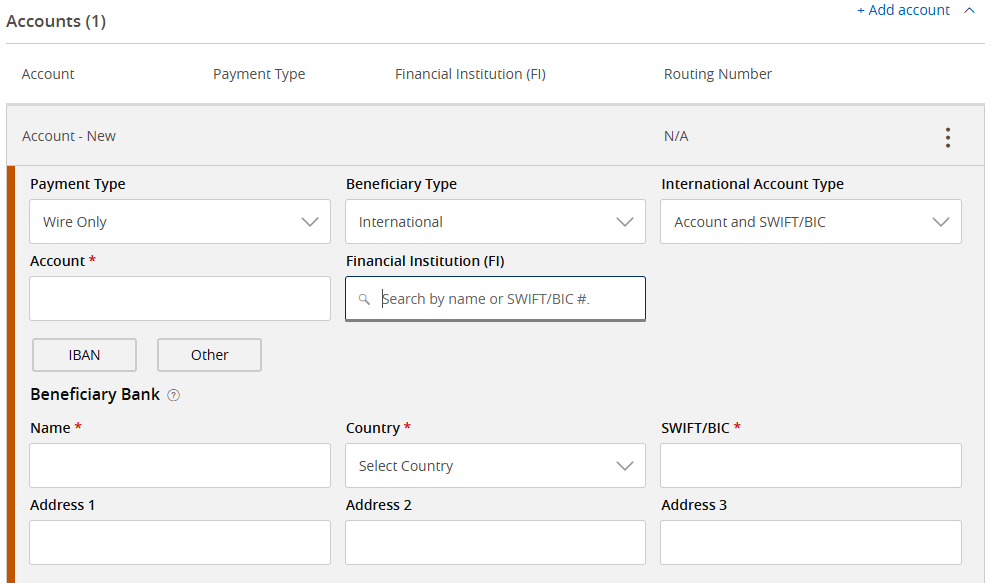
- To update your recipient, click Commercial, and then select Recipients from the drop-down menu.
- Click on the recipient you would like to edit.
- If your recipient’s Payment type is ‘Wire Only’ or ‘ACH and Wire’, we need the beneficiary bank’s address.
- Type the routing number into the Financial Institution search box and your bank should appear.
- When it appears, simply click on it and the address will auto-populate.
- The same rule applies for international wire recipients. Just type the SWIFT code into the financial institution search box and click on the bank to auto-populate the address.


